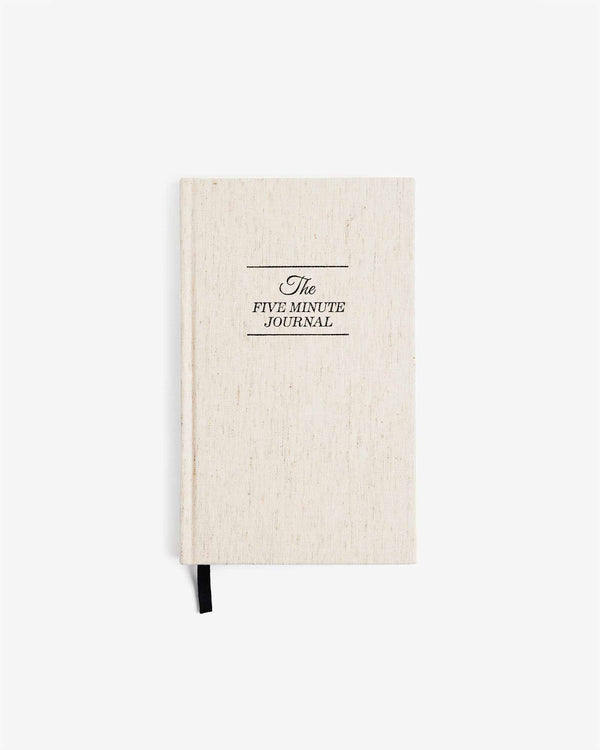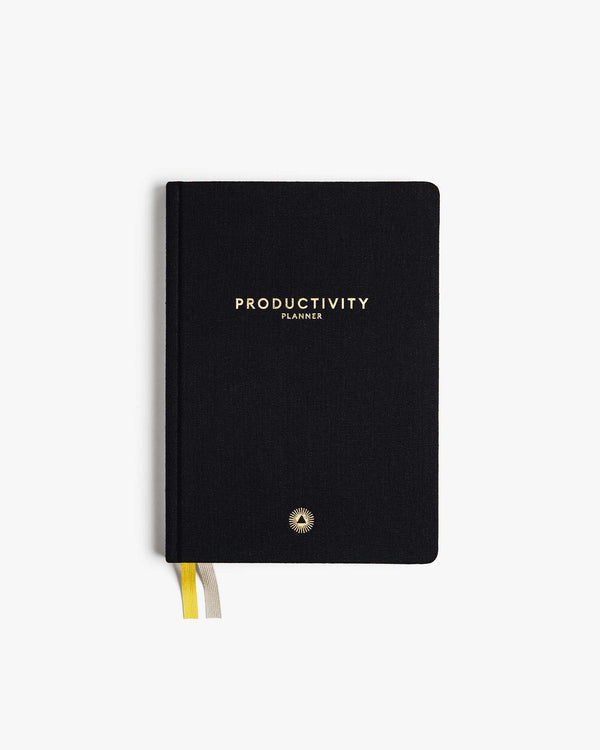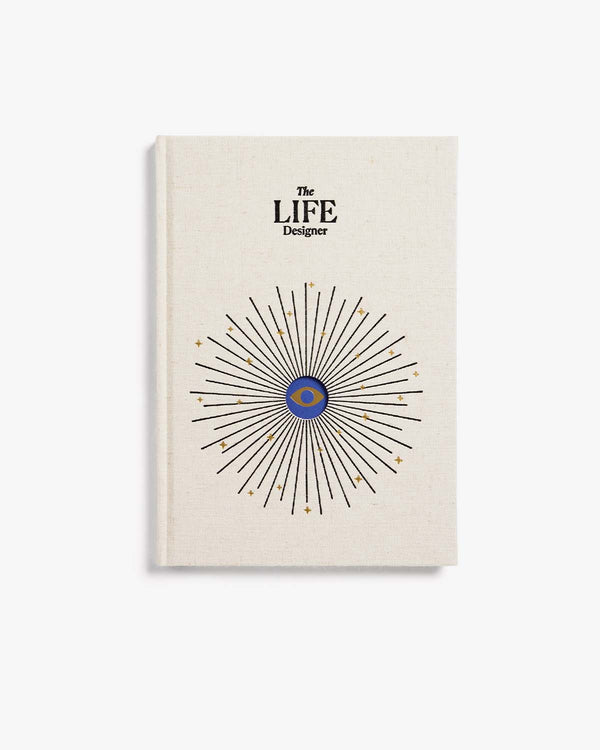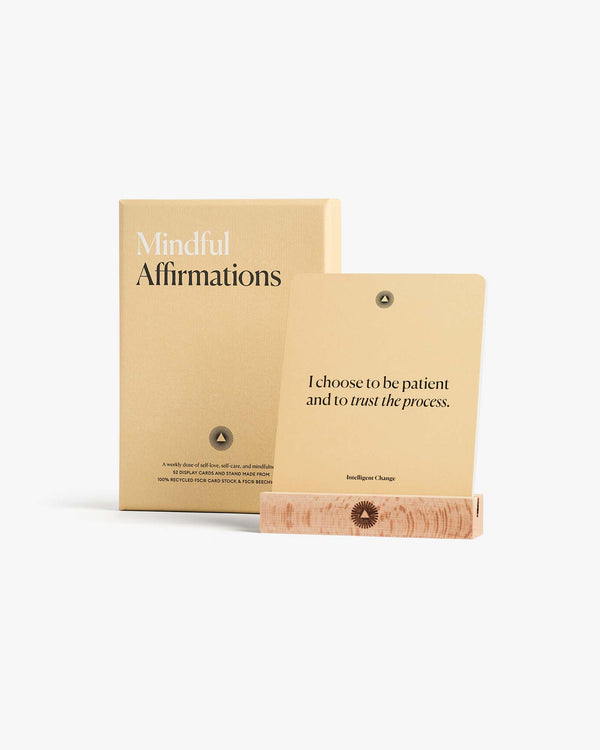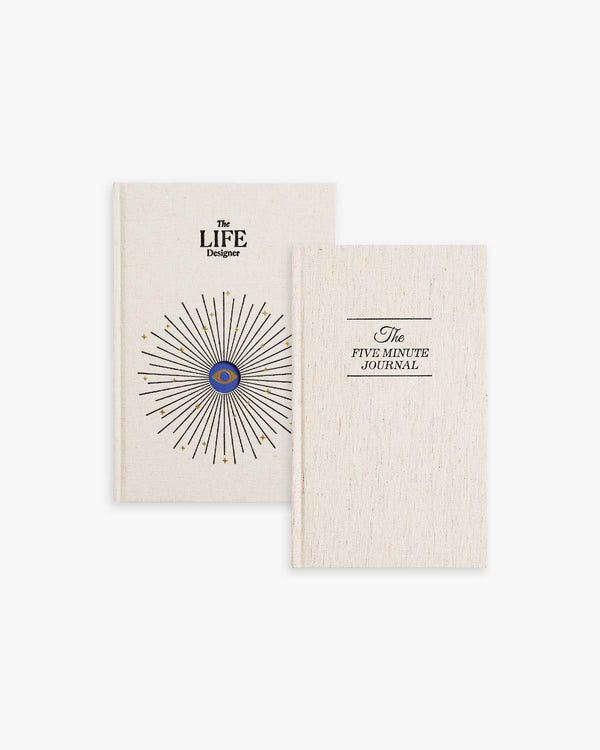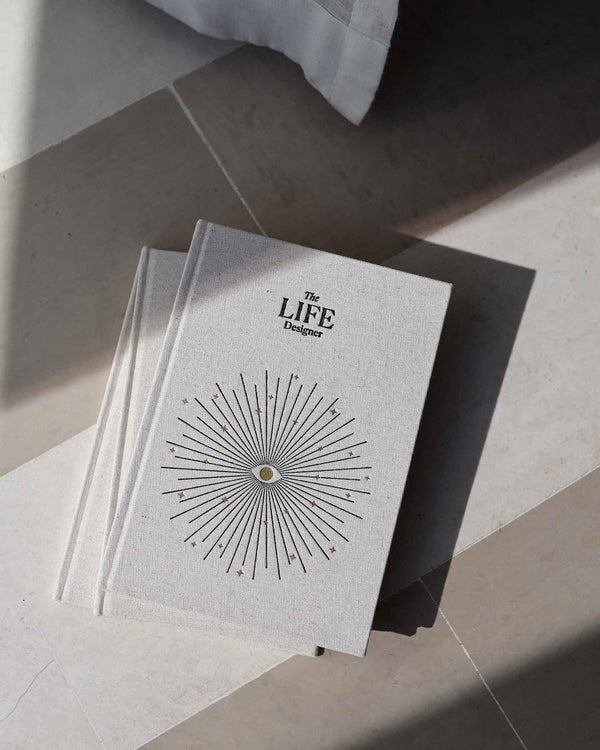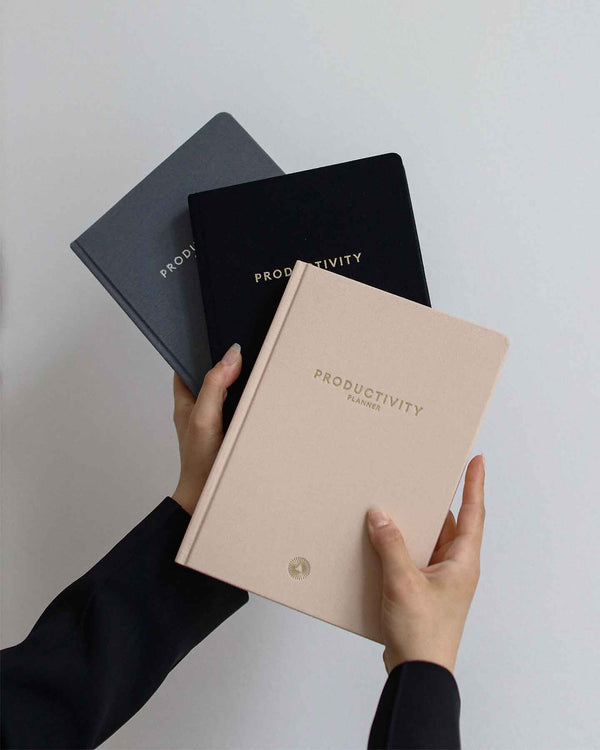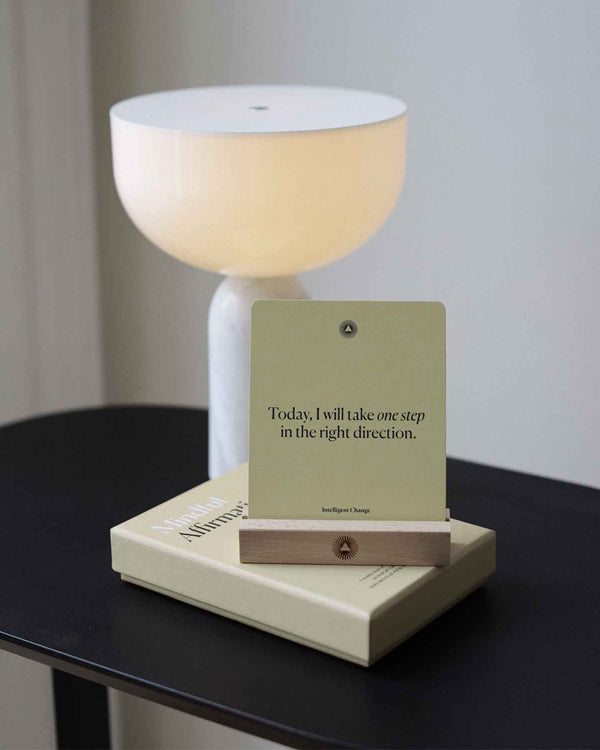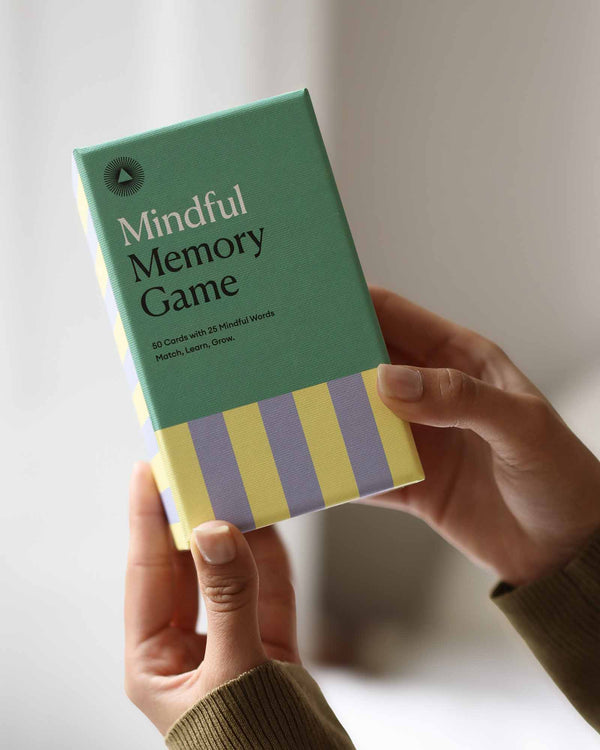Don't see your past journal entries?
It may be you accidentally created a new account using a different login method than the original account, for example using Apple Sign In. Worry not, these steps should help you get to your original account. The Five Minute Journal app will not allow you back into your old account if you have accidentally created new accounts under a different sign-in method like through Apple ID or Google that are connected with the same email address. You must delete these new accounts first, before being able to access your existing account.
To do this, we ask that you please tap the Account icon on the top bar, select your Account/Profile and confirm the date that you joined. If it shows you have joined this month at the bottom, you can safely delete this duplicate empty account by selecting "Account Security", then Delete. Keep doing this to any and all new accounts you may have created. This must be done first.
Then, you will be able to sign into your old account, likely via Email + Password, or Facebook, especially if you are a long-time user. Once you are back in, this will give you the option to update your account, import your entries and receive the 12 months of premium for free if you are an existing user of the Five Minute Journal app.
You can also connect all your social accounts once you're logged in.